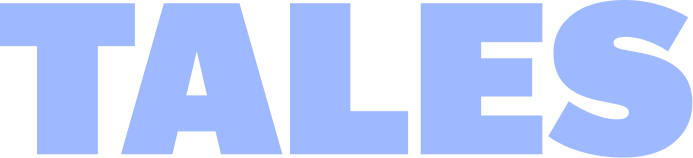1. Introduction
Here at Tales, our mission is to help you record your loved one's stories before it's too late. This guide is designed to provide you with valuable tips and tricks for capturing and preserving meaningful conversations with your loved ones. We understand the importance of preserving these precious moments, as they offer an opportunity to document and relive cherished memories for years to come.
Recording conversations with your loved ones allows you to create a lasting legacy and a tangible keepsake that can be shared with future generations. Whether you are capturing stories, sharing life lessons, or simply engaging in heartfelt conversations, this user guide will equip you with the knowledge and tools to make the most of your recording experience.
In this guide, we will explore various aspects of recording conversations, including selecting the best recording device or platform, advice on recording in person and remotely, strategies to improve recording quality, and guidance on how to save and share your recordings for the future.
By following the tips and techniques outlined in this guide, you will be able to capture the essence of your conversations with loved ones, preserving their wisdom, experiences, and stories in a meaningful way.
2. Selecting Your Recording Device
When it comes to recording conversations with your loved ones, selecting the right recording device or platform is crucial. This section will guide you through the process of assessing your needs and preferences, comparing different recording devices, exploring recording platforms, and considering essential factors for making an informed decision.
A. Assessing your needs and preferences: Before diving into the options available, it's essential to assess your specific needs and preferences. Consider the following factors:
- Purpose of the Recording: Determine the purpose of your conversations. Are you primarily interested in capturing audio, video, or both? Clarifying your goals will help you choose the most suitable device or platform.
- Ease of Use: Evaluate your comfort level with technology and the complexity you are willing to handle. Some devices and platforms may offer advanced features, while others are more user-friendly and straightforward.
- Accessibility: Consider the accessibility of the recording device or platform. Are you looking for something portable, easy to carry around, or something that you can access from various devices like smartphones, tablets, or computers?
B. Comparing different recording devices: There are various recording devices to choose from, each with its own advantages and considerations. Here are some common options:
- Smartphones: Most smartphones have built-in audio and video recording capabilities, making them a convenient option. They are portable, widely accessible, and often offer good audio and video quality. Consider the storage capacity and battery life of your smartphone when recording longer conversations.
- Digital Recorders: Dedicated digital recorders provide excellent audio quality and more advanced recording features. They are designed specifically for capturing conversations and offer better control over audio settings, making them ideal for high-quality audio recordings.
- Webcam or Camera: If video recording is a priority, consider using a webcam or a camera with video recording capabilities. These devices provide better video quality and additional features like adjustable lenses or zoom capabilities.
C. Exploring recording platforms: Apart from standalone recording devices, you can also utilize various recording platforms that facilitate conversations and capture the recordings. Consider the following options:
- Video Conferencing Tools: Platforms like Zoom, Google Meet, or Skype offer video calling features that allow you to record conversations remotely. These platforms often provide good audio and video quality, screen sharing capabilities, and the ability to have multiple participants.
- Phone Call Recording Apps: If you plan to conduct conversations over phone calls, there are dedicated call recording apps available for smartphones. Apps like Call Recorder or TapeACall enable you to record conversations directly from your phone's calling feature.
D. Factors to consider: When choosing a recording device or platform, several factors come into play. Keep the following considerations in mind:
- Audio Quality: Ensure that the device or platform you choose offers good audio quality. Clear and crisp audio ensures that the conversations are captured accurately.
- Ease of Use: Look for devices or platforms that are user-friendly and intuitive. Consider the interface, ease of navigation, and accessibility of recording controls.
- Storage and Battery Life: Assess the storage capacity of your recording device or the storage limitations of the recording platform. Additionally, consider the battery life to ensure uninterrupted recording sessions.
By assessing your needs, comparing recording devices, exploring different platforms, and considering factors such as audio quality, ease of use, and privacy features, you can make an informed decision in selecting the best recording device or platform for capturing conversations with your loved ones. The next section will provide valuable advice on how to optimize the recording experience when conducting conversations in person.
3. Recording In Person Conversations
When conducting conversations in person, it is essential to set up an environment that promotes optimal audio/video quality and a comfortable atmosphere. This section will provide guidance on setting up the recording environment, positioning the recording device, using external microphones, managing background noise and distractions, and facilitating a natural and comfortable conversation.
A. Setting up the recording environment:
- Choose a Quiet Space: Select a quiet room or location where external noises and distractions are minimized. This helps ensure clear audio and a focused conversation.
- Reduce Echo: If the room has hard surfaces that can cause echo, consider adding soft furnishings or using sound-absorbing materials to minimize echo and improve audio quality.
B. Positioning the recording device for optimal audio quality:
- Centralize the Recording Device: Position the recording device centrally between you and your loved one to capture both voices clearly. This helps maintain a balanced audio recording.
- Test the Recording Levels: Before starting the conversation, check the recording levels on your device. Adjust the volume to ensure that both voices are recorded at an optimal level without distortion.
C. Positioning the recording device for optimal video quality:
- Lighting tips for well-lit and clear video recordings:
- Choose a well-lit environment for the conversation. Natural light is ideal, but if not available, use artificial lighting sources to ensure even and sufficient illumination.
- Avoid strong backlighting or harsh shadows that can obscure facial features.
- Framing the shot and finding the best angle:
- Position the camera at eye level or slightly above to capture a flattering perspective and avoid unflattering angles.
- Frame the shot to include both participants while maintaining a comfortable distance. Ensure that faces are clearly visible and centered within the frame.
- Stabilizing the camera for steady footage:
- Use a tripod or stable surface to prevent camera shake and ensure steady footage.
- If using a handheld device, hold it with both hands or use image stabilization features if available.
- Considering background and visual elements:
- Choose a background that is visually appealing and non-distracting. A clutter-free and neutral background can help keep the focus on the conversation.
- Be mindful of visual elements, such as personal photographs or objects, that can add depth and context to the recording.
D. Using external microphones for improved sound capture:
- Consider External Microphones: If you want to enhance the audio quality further, consider using external microphones. These can be attached to your recording device or used wirelessly to capture clear and focused audio.
- Lapel or Clip-on Microphones: Lapel or clip-on microphones are ideal for capturing individual voices with clarity. Attach the microphone to the clothing of both you and your loved one, ensuring it is placed near the mouth for optimal sound capture.
E. Managing background noise and distractions:
- Minimize External Noise: Close windows, doors, and any sources of noise that may interfere with the recording. Inform others in the vicinity to avoid making unnecessary noise during the conversation.
- Turn Off Electronics: Silence or turn off any electronic devices that may cause distractions or interfere with the recording, such as phones, televisions, or notifications.
By setting up a suitable recording environment, positioning the recording device for optimal audio quality, using external microphones, and managing background noise and distractions, you can ensure that the in-person recordings capture the essence of your conversations with your loved ones. The next section will provide valuable advice on recording conversations remotely, whether through video calls or phone calls, and specific tools and instructions for each scenario.
4. Recording Remote Conversations
In today's digital age, remote conversations have become increasingly common. This section will provide guidance on how to effectively record conversations conducted through video calls and phone calls. We will explore recommendations for video conferencing platforms, step-by-step instructions for initiating and recording video calls, tips for optimizing video and audio settings, synchronizing video and audio recordings for better quality, as well as recommendations for call recording apps for phone conversations, instructions on their usage, ensuring clear audio, and obtaining consent.
A. Video Calls:
- Recommendations for video conferencing platforms:
- Zoom: A widely-used platform that offers reliable video conferencing features.
- Skype: A popular platform known for its video calling capabilities and user-friendly interface.
- Google Meet: Google's video conferencing tool that provides seamless integration with other Google services.
- Step-by-step instructions for initiating and recording video calls:
- Install and set up the chosen video conferencing platform on your device.
- Schedule a video call with your loved one and ensure they have the necessary software installed.
- During the call, locate and enable the recording feature provided by the platform.
- Start the recording and proceed with your conversation as usual.
- Tips for optimizing video and audio settings during the call:
- Ensure a stable internet connection to avoid video lag or audio distortion.
- Position yourself in a well-lit area to improve video quality and visibility.
- Encourage your loved one to use headphones or earphones to minimize background noise and ensure clearer audio.
- Mute any unnecessary notifications or alerts to minimize distractions during the call.
B. Phone Calls:
- Recommended call recording apps:
- Call Recorder: Available for both Android and iOS devices, it offers seamless call recording functionality.
- TapeACall: Compatible with both Android and iOS, it allows for easy and reliable call recording.
- Instructions on how to use the call recording app of choice:
- Download and install the call recording app from the respective app store.
- Follow the app's instructions to enable call recording functionality on your device.
- Before making or receiving a call, ensure that the call recording feature is activated.
- During the call, the app will automatically record the conversation for you.
- Ensuring clear audio during the phone call:
- Choose a quiet location with minimal background noise.
- Speak clearly and directly into the microphone to ensure optimal audio capture.
- Consider using headphones or earphones to minimize external noise and enhance audio clarity.
- Notifying and obtaining consent from your loved one before recording:
- Inform your loved one that the conversation will be recorded and obtain their consent.
- Explain the purpose of the recording and reassure them that their privacy will be respected.
- Respect their decision if they decline to be recorded, and seek alternative ways to capture their stories.
By following these recommendations for video conferencing platforms, utilizing call recording apps, ensuring clear audio, and obtaining consent before recording, you can confidently capture and preserve remote conversations with your loved ones. The final section will provide guidance on saving and sharing your recordings for future enjoyment and preservation.
5. Saving and Sharing Your Recordings
Once you have captured meaningful conversations with your loved ones, it is important to properly save and share the recordings to ensure their longevity and accessibility. This section will provide guidance on file management and organization, saving recordings in multiple formats, utilizing cloud storage options for safekeeping, sharing recordings with family members and future generations, as well as ensuring privacy and obtaining consent for sharing.
A. File management and organization tips:
- Create a Dedicated Folder: Set up a dedicated folder on your computer or storage device specifically for storing the recordings. This will help keep them organized and easily accessible.
- Use Descriptive File Names: Give each recording a clear and descriptive file name that reflects the content or participants. This will make it easier to locate specific recordings later.
- Add Metadata: Consider adding metadata to the recordings, such as dates, names, and brief descriptions. This additional information can provide valuable context and facilitate future searches.
B. Saving recordings in multiple formats for compatibility:
- Choose Common File Formats: Save your recordings in popular and widely compatible file formats, such as MP3 for audio and MP4 for video. These formats ensure compatibility with a wide range of devices and media players.
- Backup Original Recordings: Preserve the original recordings in their original format to maintain the highest quality. Make additional copies in different formats as needed for specific devices or sharing purposes.
- Utilize Cloud Storage Services: Consider using cloud storage services, such as Google Drive, Dropbox, or iCloud, to securely store your recordings. These platforms offer reliable backup and remote access to your files.
- Upload and Sync Recordings: Upload your recordings to the cloud storage service of your choice and enable automatic syncing across devices. This ensures that your recordings are securely stored and easily accessible from various devices.
C. Sharing recordings with family members and future generations:
- Consider the Audience: Determine who you would like to share the recordings with, whether it's immediate family members or future generations.
- Create Digital Archives: Compile and organize recordings into digital archives that can be easily accessed and shared. This could include creating dedicated folders or using digital media management software.
- Share via Email or Messaging Apps: Send individual recordings or curated collections to family members via email or messaging apps. This allows for easy sharing and discussion.
- Host Virtual Family Gatherings: Organize virtual family gatherings where recordings can be played and discussed, fostering connection and creating opportunities for storytelling.
D. Ensuring privacy and obtaining consent for sharing:
- Obtain Consent: Before sharing recordings, ensure you have obtained consent from all participants involved. Respect their privacy and only share recordings with their explicit permission.
- Respect Privacy Preferences: Be mindful of the privacy preferences of your loved ones. Some individuals may prefer to keep recordings within the family circle, while others may be comfortable with wider sharing.
- Redact Personal Information: If sharing recordings publicly or with a wider audience, consider redacting or omitting personal or sensitive information to respect privacy.
By following these guidelines for saving and sharing your recordings, you can ensure their longevity, accessibility, and respectful dissemination to family members and future generations.
6. Conclusion
We have covered various aspects of the recording process, from selecting the best recording device or platform to improving recording quality and ensuring proper storage and sharing.
In the years to come, these recordings will be a source of comfort, inspiration, and connection. They will allow future generations to learn from and be inspired by the stories and experiences of their ancestors. Take the time to listen, engage, and document the unique narrative that unfolds in each conversation.
So, seize the opportunity to capture and preserve these invaluable conversations. Embrace the chance to connect deeply, learn from one another, and celebrate the rich tapestry of life. May these recordings become cherished keepsakes that foster love, understanding, and unity within your family for generations to come.